Creating bills of materials is the first step to get things into production. If you do not have raw materials, or resources at your fingertips, tracking profits and having proper communication on the shop floor may become a roadblock.
If you are a newbie to manufacturing or are confused about bills of materials, their use, and the different types, this blog will help you understand all the concepts about it. A solid inventory management software is the key to taking care of your bill of materials.
Bills of materials or BOM is a widely used and well-known document in manufacturing and supply chain management.
What is the Bill of Materials?
A Bill of Materials (BoM) is a meticulous list of all the materials or pieces needed to assemble a paritcular product that is ready for sale. You may also consider it as a list of ingredients.
For instance, a bicycle manufacturer wants to build 1,000 bicycles. A bill of materials for the bicycle would include all the parts that make the bicycle like the seats, frames, brakes, handlebars, tires, chains, wheels, pedals, and cranksets, along with the quantities required for each component and the cost.
Importance of Bills of Materials
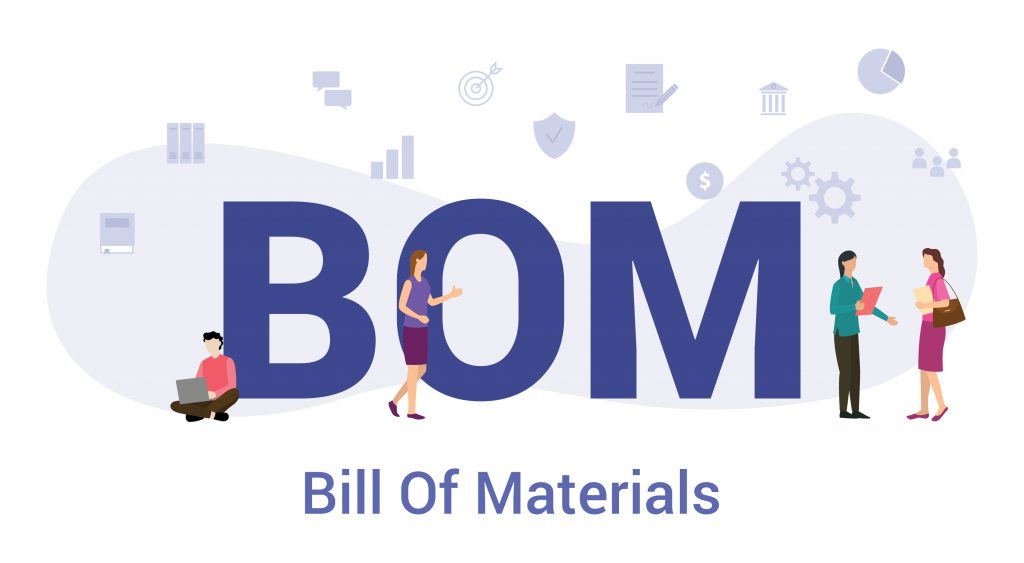
BoMs are important as they provide businesses with an accurate and complete picture of the inventory stock required and the processes associated with assembling a single product.
In manufacturing, a BoM provides you a description of the individual components used in production and the relationship between each of the individual parts. Plus, it includes details of the tools and equipment required for assembly, sub-assembly, and other consumables needed to manufacture a final shippable product.
BoMs are essential tools in eliminating problems in the company that runs lean and continuous improvement processes. They help reduce errors like ordering the wrong part, wrong quantities, or similar issues that lead to costly downtime and production delays.
Types of BoM
There are mainly two types of Bills of Materials (BoM):
Let’s learn about them.
Engineering Bill of Materials (BoM)
The Engineering Bill of Materials (BOM) takes care of the finished product as originally designed. It lists the components, parts, assemblies, and subassemblies in the product as per the engineering design.
The BoM is usually developed by product engineers based on a CAD drawing during resource planning. For finished products, more than one EBoM may be created.
Manufacturing Bill of Materials (MBoM)
MBoM is a set of documents with all the information related to assemblies required to finalize and ship a final product. It includes things like packaging materials such as quick start guides, boxes, CDs, or other related items completing the packaging of a particular thing.
Benefits of BoM
Having a BoM eliminates doubts from the factory floor and provides the following benefits:
- Calculates total costs of manufacturing a product.
- Plans for raw materials, employees, and workstations.
- Maintains consistent standards for products across the factory.
Read more: How to Know if it’s Time to Implement Inventory Control System
Things to Include in an Effective Bill of Materials
One of the primary functions of the BoM is to ensure that the product is built right, and it is always advisable to include specific pieces of product data in the BoM record.
Whether you want to create your first bill of materials or are looking to improve on how to create a bill of materials, you must include the following list of information:
BoM Level
It specifies the number or ranking for all the parts to help you identify all the elements of the BoM, whether single or multi-level.
Part Number
A unique part number is assigned to all the items for easy reference and effortless tracking of all the parts.
Part Name
Record the unique name of all the parts or assembly. It will help you identify parts more easily.
Raw Material
The BoM must specify the exact quality or raw material type required in the manufacturing process and produce a finished product.
Description
Give a detailed description of each part that helps you and others distinguish between similar parts and easily identify some parts.
Quantity
Record the number of parts you will use in each assembly or subassembly to help guide purchasing and manufacturing activities and decisions.
Unit of Measure
Classify the measurement where a part will be used or purchased. Using ‘each’ is common, but standard measures like inches, feet, drops, and ounces are suitable classifications.
Be consistent across all similar part types as the information will ensure that the right quantities are procured and delivered in the production line.
Procurement Type
Document each part you purchase or make (i.e., off-the-shelf or made-to-specification) to develop efficiencies in planning, manufacturing, and procurement activities.
Reference Designators
If your product has printed circuit board assemblies (PCBAs), you must include reference designators that tell you about where the part fits on the board in your BoM. Capturing the information in the BoM saves time and helps you avoid confusion down the road.
BoM Notes
Capture other relevant notes to keep anyone who interacts with your BoM on the same page.
Read about: Why Your Business Needs Manufacturing Control Software?
Tips to Build an Effective Bill of Materials
To utilize other product attributes, a simple BoM has various basic features like part number, component description, unit of measure, quantity, etc. Whatever your BoM’s complexity, the following four points serve as the base to build an effective BoM.
Tailor the BoM to Project Needs
Before you create a BoM, decide about the essential details and design the BoM to meet the requirements. Customize your BoM to the unique demands of the project or build.
Include Adequate Detail
Include all the helpful information to ensure the BoM is as clear, accurate, and detailed as possible. While some information may not be useful, a general rule is that the more detail, the better.
Check the Details
Check if all the needed information is included and the data is accurate before uploading the BoM or forwarding it. Even small mistakes can prove costly, so review the details to ensure if the information is correct.
Restrict Access
Limit the number of people with edit access to the BoM and only where and when necessary. Other organization members can access and use the information but won’t make changes. It helps in protection against human error.
DEAR Systems is exceptionally good at making and managing Bills of Materials
BoM is the backbone of the manufacturing process. It is not only necessary but also makes your product design a reality.
An online inventory management software offers a bill of materials functionality. It is the best bet to build an effective bill of materials. SaaS companies provide you with valuable advice to get the most out of your Bill of Materials. Plus, automation ensures that you are always working with the most current and up-to-date information.
DEAR systems offers you one of the most affordable and advanced versions of inventory management software. It lets you create advanced BoM, define manufacturing processes for a single finished product or multiple ones simultaneously. Plus, implementing parallel and non-parallel operations in a production BoM.







