

In 2023, your point of sale (POS) system must do more than just process customer transactions. In this competitive landscape of product selling, small businesses set themselves apart by bundling inventory tracking, customer loyalty programs, live support, and more — all in a singular and easy-to-use system.
The best POS systems streamline processes for small businesses and create an easy checkout process for customers. Ninety-one percent of consumers prefer to buy from small businesses, but only when those businesses make the shopping experience convenient. A strong point-of-sale system is a win-win for small businesses and consumers.
But how do you know what POS system is best for you? Well, it requires some research. POS systems are often designed to meet specific industry needs, so looking for specific features in each system before investing in software is important.
In this post, we’ll break down the 11 best POS systems for small businesses, who they’re best for, and some features you should look for when browsing different software.

Cin7 Core is the best POS system for small businesses because it integrates point of sale with inventory management, allowing businesses the ability to avoid stock-outs and gain real-time insight into inventory at all retail locations and warehouses.
Designed to work with existing systems like cash registers and receipt printers, Cin7 Core is easy to integrate and leverages automation to streamline processes, such as triggering new production orders as soon as finished goods sell.
Cin7 Core POS is also available through an Apple and Android app, so you can easily grow and manage your business anywhere. Customers can make purchases through the app, which automatically sends sales details to Cin7 Core’s inventory management system for each transaction. With this process automated for you through an app, small businesses can boost ROI without ever missing a beat.
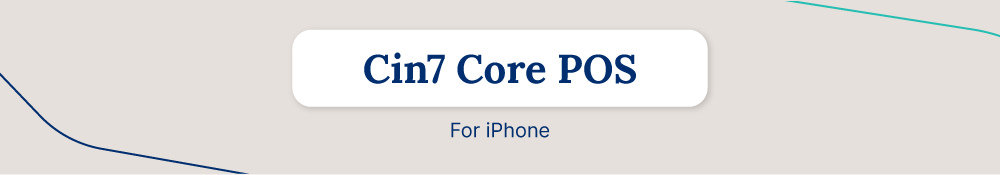

Best for: Small businesses looking to connect inventory management with a point of sale system from anywhere with an easy-to-use app. Cin7 Core connects processes so the inventory lifecycle runs smoothly and uninterrupted.
Key features:
Price: $325/month for Standard plan
Request a demo of Cin7 Core today or start your free trial now.
Square offers several POS systems tailored specifically for different industries and business needs, such as retail, restaurants, appointments, and scheduling.
Square also has many different hardware options that can streamline processes for brick-and-mortar locations, like registers, terminals, and chip readers for contactless checkout. It also integrates with Inventory Management Software solutions such as Cin7 Core and Cin7 Omni
Best for: Retail
Key features:
Price: $29/per month for Plus plan
Clover works to integrate POS with other business processes by including many built-in solutions within their tool, like inventory management, employee management, payment processing, and more.
With a customizable system, Clover works to deliver a POS tailored to your business needs, providing you with the right mix of hardware and software you need to grow your company. While it falls short in integrating most inventory tracking features, the tool is a solid choice for product sellers looking to integrate and streamline repetitive processes.
Best for: In-person payments
Key features:
Price: Varies by industry

Like Cin7, Lightspeed approaches POS with integrated inventory management in mind. Lightspeed’s POS system automatically generates data dashboards and reports so you can make more informed decisions about your business and products.
With small business inventory management connected to your POS system, you can see stock across locations and stay on top of cycle counts. While Lightspeed offers some integrations, many come at an additional cost.
Best for: Multi-location retailers
Key features:
Price: $199/month for Standard plan
Toast’s POS system is designed specifically for restaurants, and the company offers several different solutions for different restaurant types, such as casual dining, fine dining, takeout, bars, and more.
Toast provides restaurants with the hardware they need to make the checkout process easy for customers. Through self-order kiosks, handheld devices, and other hardware, Toast works to create a seamless checkout process for any restaurant.
Best for: Restaurants and bars
Key features:
Price: $69/month for Core plan
GoDaddy prides its POS system on low transaction fees, an easy-to-use dashboard for tracking and managing sales, and accepting contactless payments, like Apple Pay and Google Pay.
Through the GoDaddy Mobile app, customers can also take advantage of contactless pay for in-person transactions — so you can sell more products on the go. While GoDaddy’s POS lacks the tailored services of some competitors, the low transaction fees and ease of use make it a solid option for smaller product sellers, especially those selling products at popups or events.
Best for: Product sellers looking for low transaction fees
Key features:
Price: Varies by hardware
Shopify’s POS system is an especially good option for product sellers who already use the Shopify platform.
Allowing you omnichannel shopping on social media, digital marketplaces, and more, Shopify’s POS makes it especially easy for Shopify customers to expand their businesses and sell more products. By housing many products within the Shopify suite of tools, Shopify simplifies growing a small business.
Best for: Existing Shopify customers
Key features:
Price: $89/month for retail plan
Explore Cin7’s Shopify integration
Geared specifically towards restaurants and small retailers, eHopper’s all-in-one POS system features payment processing, a self-serve kiosk, a loyalty app, and more.
For restaurants, eHopper’s POS allows you floor plan management, online ordering, employee management, and other helpful tools for managing the day-to-day process of your restaurant. Through QR code ordering, eHopper can also help restaurants speed up ordering and payment.
Best for: Casual restaurants
Key features:
Price: $30/month for omnichannel plan
TouchBistro is another POS system designed specifically for restaurants, with POS systems for various restaurant types ranging from coffee shops to breweries, wineries, and more.
With a wide range of features, including menu management, tableside ordering, and more, TouchBistro makes it easy for restaurants to streamline operations. Focused on optimizing the guest experience, TouchBistro can be a beneficial choice for young restaurants looking to build customer loyalty.
Best for: Restaurant guest experience
Key features:
Price: $69/month
One of the major appeals of Stripe is its emphasis on security, as the software uses machine learning to protect customers from fraud.
Beyond the security features, Stripe’s numerous integrations make for an improved customer experience. With a focus on conversion rate, Stripe is a solid choice for retailers looking for a new POS system to support them in increasing sales.
Best for: Fraud protection
Key features:
Price: Varies by card and currency
Revel systems provides companies with whatever hardware they need to ensure a smooth checkout, from kiosks to barcode scanners, iPads, and more.
With various stands and devices, Revel Systems provides in-person businesses with the tools they need to operate successfully. However, it only provides services for in-person checkout, limiting the number of product sellers they can work with.
Best for: Pre-configured hardware
Key features:
Price: $99/month per terminal
When selecting the best POS system for your small business, it’s essential to look at a variety of factors, so you know you’re choosing the right one for your specific business needs. Here are a few key factors to consider:
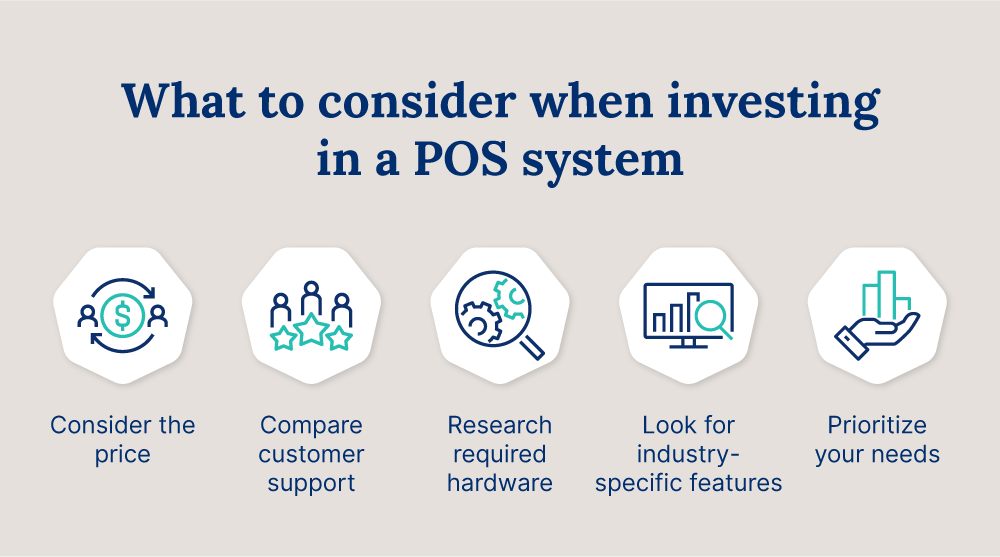
Your sales volume should heavily dictate the system that you choose, as high monthly fees often correlate with low payment processing fees in most POS systems.
As a result, if your sales numbers are high, you should look for a plan with low processing fees. You should also consider the hardware price you need when budgeting for your POS system.
POS systems are generally intuitive, but you’ll still want regular support, so you never lose customers.
24/7 support is important so you can always be accessible to your customers. You should also look to have more than one means of support, such as having both live chat online and phone support.
Your business model will determine what hardware you need with your POS system. Brick-and-mortar stores, for example, can take advantage of comprehensive POS systems but will need some hardware — like terminals or card readers.
If you’re a growing business, consider your need for hardware down the road, and ensure you include it in your budget.
The features and hardware you need will largely depend on your industry. For example, if you’re a grocer, you’ll need specific hardware like barcode scanners, receipt printers, terminals, and more. You’ll also need support selling highly-regulated items like liquor and tobacco.
POS systems for restaurants also need specific features, like easy online ordering, payroll scheduling, and more.
In 2023, POS systems come equipped with a large library of features, but before committing to the most comprehensive software, make sure you’re evaluating your needs.
If you need a wide array of features, opting for the most comprehensive tool will likely give you the most bang for your buck. However, if your business only needs a few features, you can likely opt for less advanced software so you don’t pay for features you don’t need.
While some features make the most sense for certain industries, a few are relatively universal. A few key features to prioritize in your POS system include:

Still have questions about selecting the best POS for your small business? Here are a few common questions and answers about selecting a POS system.
A POS system can cost as little as zero dollars and as much as $800 per month, depending on your chosen plan.
You can often get a simple POS plan for free or a more advanced plan for $100-$200 a month. If you opt for a comprehensive inventory management system with built-in POS, you’ll likely pay a bit more, but it may be more cost-effective in the long run, especially for growth-focused businesses.
Explore what connected inventory performance can do for your business.
On average, a simple POS system will cost between $0 and $200 per month, depending on the number of features and the comprehensiveness of the tool.
While more comprehensive software will cost more, it may be the most cost-effective solution, so you don’t have to invest in different tools for your other inventory needs.
The biggest risk associated with POS systems is the chance customer information gets hacked. As a result, it’s smart to invest in a tool with very sound security features and also follow best practices for protecting your POS system from hackers.
A POS system is safe to use if you invest in strong security and follow a few best practices. When you invest in a POS system, you should always:
The best POS systems for a small business will streamline the purchasing process and help you gain and retain customers, but they will also help you grow your business.
When you invest in POS within a larger suite of inventory management features, you can enjoy the benefits of connected inventory performance, inventory management, e-commerce integrations, accounting, reporting, and more — all in the same place.
Cin7 Core gives small businesses the freedom to automate and grow easily, gaining loyal customers along the way.
Start your Cin7 Core trial today and download the Core POS app on Apple or Android.
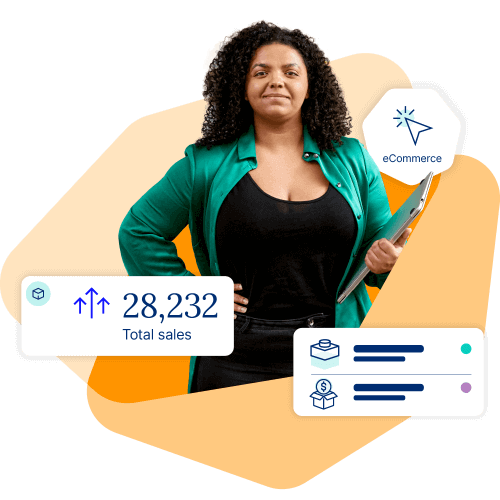

Customers expect to make purchases quickly and easily. An efficient point-of-sale (POS) system lets you provide multiple options to your customers to make their shopping experience seamless. What makes a good POS system? #1 Wide choice of payment options From credit and debit cards to buy now, pay later (BNPL), as well as wallets like […]

According to Statista, global retail sales totalled approximately $23.74 trillion USD in 2020 and are projected to reach $31.7 trillion USD by 2025. That’s a lot of buying and selling of goods, but more importantly, it represents a lot of inventory, a massive amount of inventory. All that inventory has to be managed, and the […]

When shoppers find exactly what they’re looking for in a store, they leave happy. And when they leave happy, the store management is happy because the chances are those customers will come back again, or better yet, give a good recommendation to one of their friends. It takes a lot of work and planning to […]